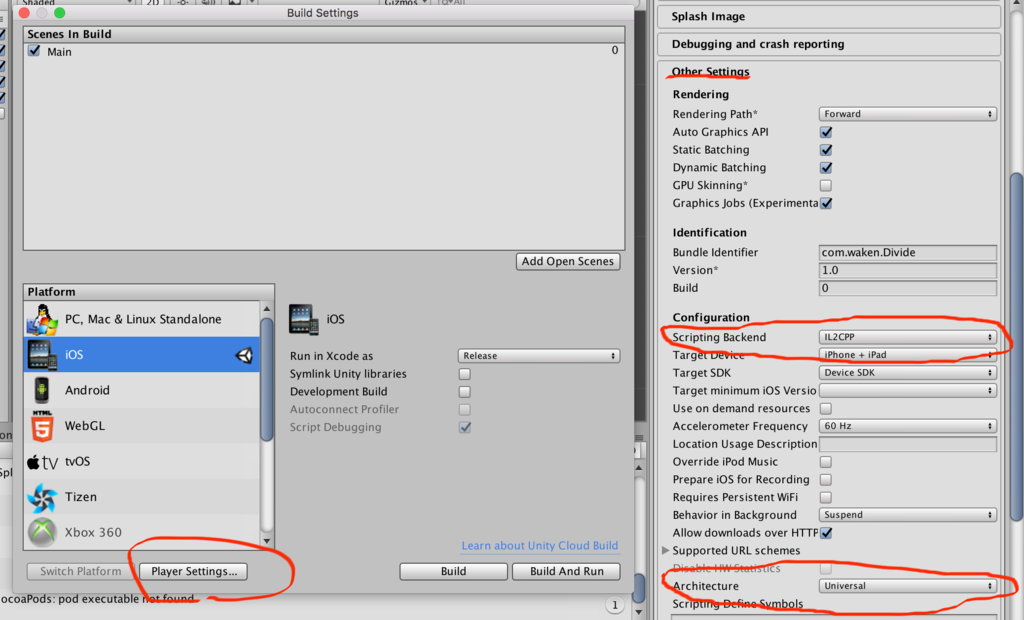Unity+iOSでitunes connectにアップロードする際にERROR ITMS-90086が出た時の対処
先日、itunes connectにアプリをアップロードしようとしたら以下の様なエラーが出ました。
ERROR ITMS-90086: "Missing 64-bit support. iOS apps submitted to the App Store must include 64-bit support and be built with the iOS 8 SDK or later. We recommend using the default "Standard Architectures" build setting for "Architectures" in Xcode, to build a single binary with both 32-bit and 64-bit support."
64bitもサポートせなあかんよと言われているようです。
Unityの方で、
Player Settings -> Other Settings -> Scripting Backend を IL2CPP に、
Player Settings -> Other Settings -> Architecture を Universal に変更することで対処できました。